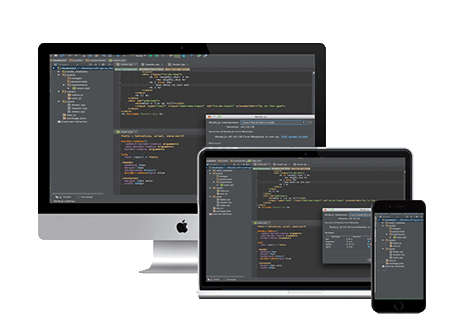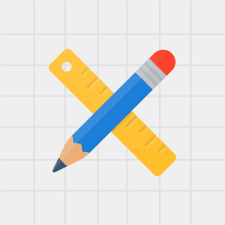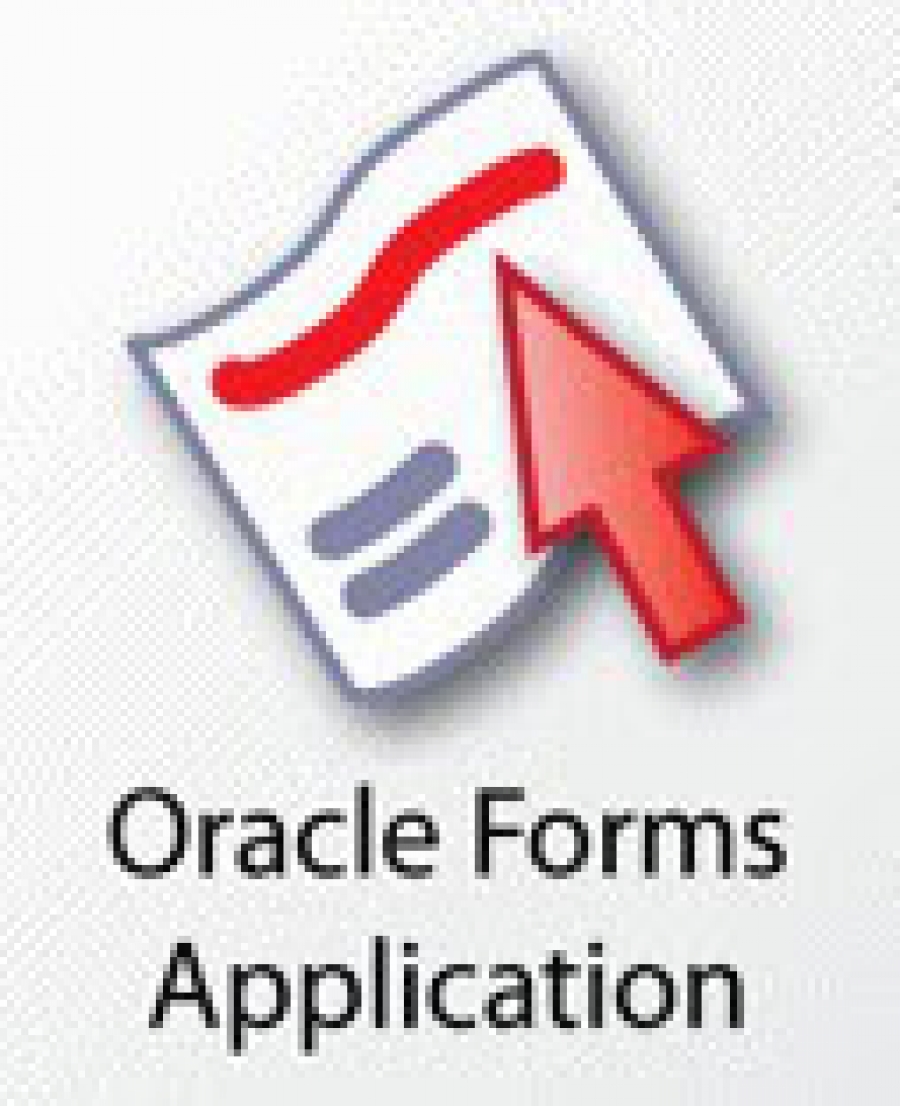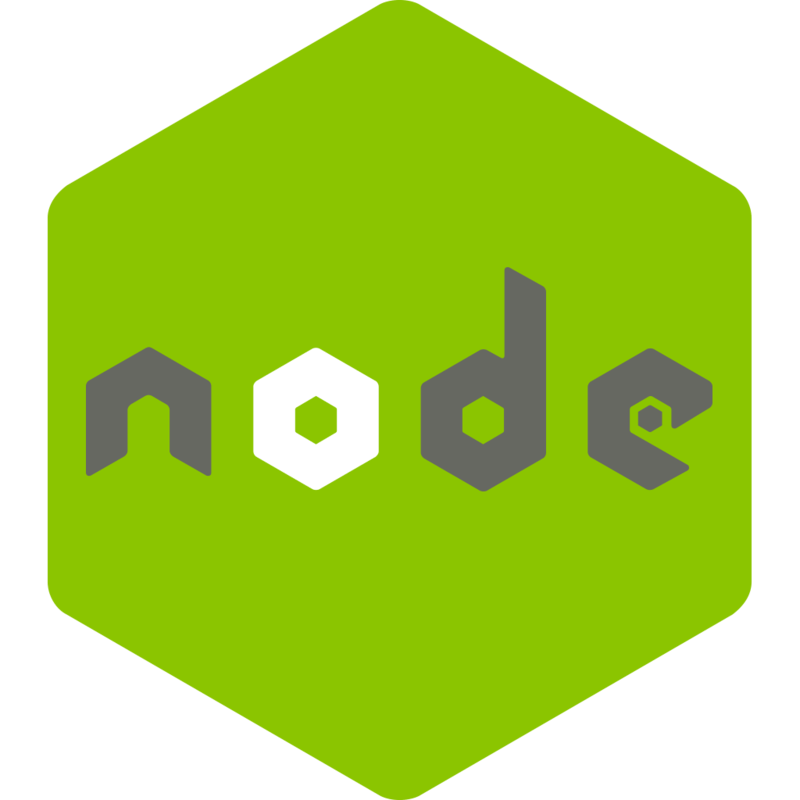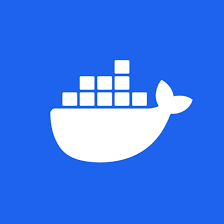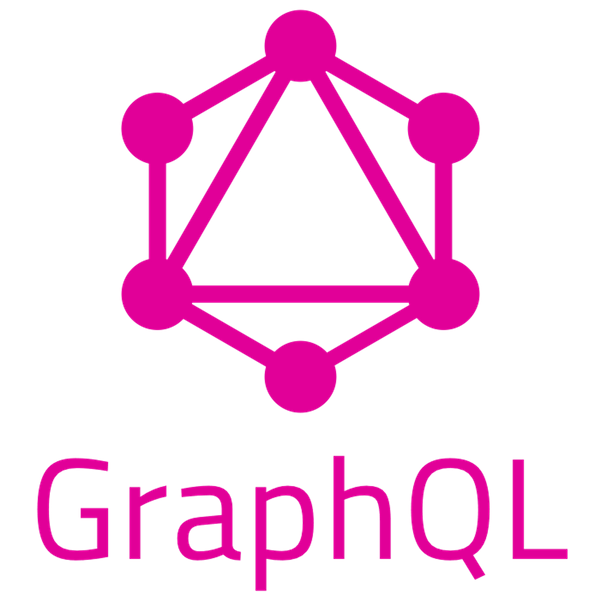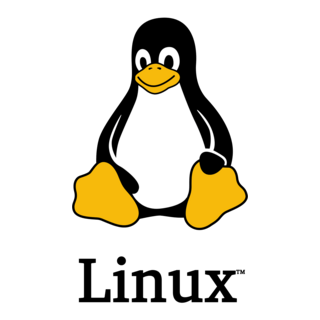Categorias
iiiiii
Mapa google maps
Descripcion
Poner un mapa de gogole en tu web con la ubicación
javascript
<!DOCTYPE html>
<html>
<head>
<title>Simple Map</title>
<meta name="viewport" content="initial-scale=1.0">
<meta charset="utf-8">
<style>
/* Always set the map height explicitly to define the size of the div
* element that contains the map. */
#map {
height: 100%;
}
/* Optional: Makes the sample page fill the window. */
html, body {
height: 100%;
margin: 0;
padding: 0;
}
</style>
</head>
<body>
<div id="map" style="width: 200px; height: 200px"></div>
<script>
var map;
var punto = {lat: 3.415164, lng: -76.496336};
function initMap() {
map = new google.maps.Map(document.getElementById('map'), {
center: punto,
zoom: 18,
});
var marker = new google.maps.Marker({map: map, position: punto});
}
//la funcion initMap se ejecuta automatiamente por un callback que llama la api de map en la url. para utilizar otr
// es necesario eliminar el llamado en su url
// para crear un punto de marca en el mapa se utilizar marker de google maps pasandole las cordenadas
// el div con el id map deve ya tener un tamaño especsifico antes de pintar el mapa para que se muestre correctamente
// recuerde solicitar la clave key en maps para su app
</script>
<script src="https://maps.googleapis.com/maps/api/js?key=AIzaSyDF_eOOEADSIQKphdwt7Lm_r5LpVXryqOs&callback=initMap" async defer></script>
</body>
</html>